A
admin
Guest
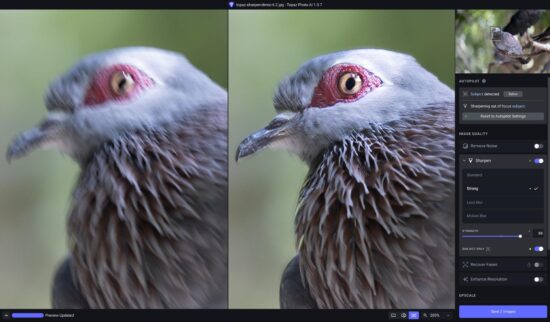
→ Topaz Labs released Photo AI version 1.3.7 with the following changes (currently $40 off until June 16th):
- Removed legacy models setting from preferences
- Autopilot can now recommend the older Sharpen Lens Blur model again
- Remove Noise v2 models have dropped their beta tag and are now recommended by default by Autopilot
- Added Nvidia GPU models for Remove Noise v2 models
- Changed close image shortcut to be Ctrl+W instead of Ctrl+F4 on Windows
- Selecting Custom aspect ratio will now automatically unlock the aspect ratio while cropping
- Fixed issue where only half of face would be recovered in some cases
- Fixed Close Image shortcut only being able to close one image on Windows
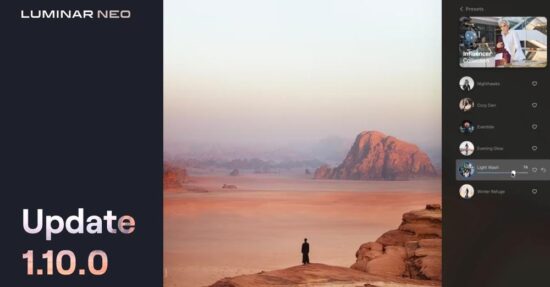
→ Skylum released Luminar Neo version 1.10.0 with the following changes (save up to 75% when upgrading Luminar Neo):
- Quality improvement for UpscaleAI, as well as improvements for other Extensions, including NoiselessAI and SupersharpAI.
- Support for Sony ZV-E1 and Sony FX30 cameras.
- New tooltips to help you better understand each tool.
- Purchasing new creative assets directly in the Extras tab.
- Performance and stability improvements.
- A faster and more convenient editing experience thanks to bug fixes.
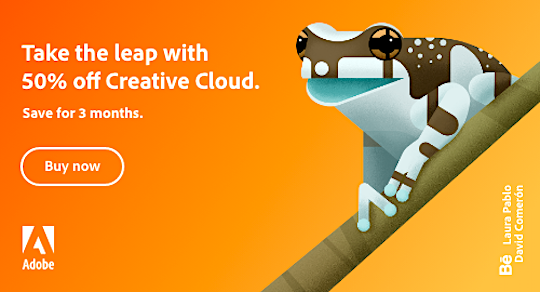
→ Adobe is offering 50% off Creative Cloud for the first 3 months starting June 3 and running through June 9 (this promotion is limited to the United States and Canada only).

→ Adobe adds AI generative fill in Photoshop.
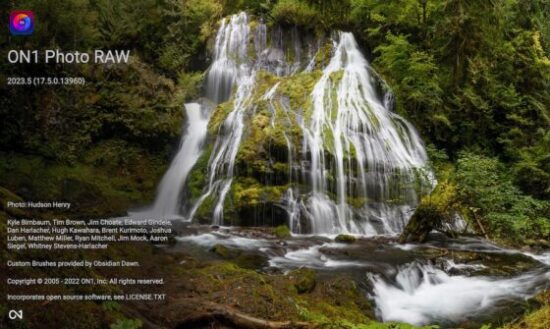
→ ON1 officially released the new Photo RAW 2023.5. Here is what’s new (additional information is available here).
The post Released: Topaz Photo AI 1.3.7, Luminar Neo 1.10.0, Photo RAW 2023.5 appeared first on Pentax & Ricoh Rumors.
Related posts:
- Topaz Labs Photo AI v1.2.10 & Skylum Luminar Neo v1.8.0 released
- Adobe Camera RAW 15.1 now supports six Ricoh GR III and IIIx camera matching profiles (Standard, Vivid, Positive Film, Monotone, Soft Monotone, and Hard Monotone)
- The latest Adobe release includes support for the Pentax KF camera and HD Pentax-D FA 21mm f/2.4 + 100mm f/2.8 lenses
Continue reading...

